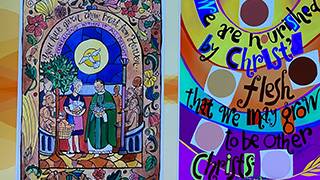Signs Your Account May Be Compromised
Thursday, April 3, 2025
 In today’s digital world, cyber threats are more common than ever. From phishing scams
and data breaches to malware attacks, it’s crucial to know how to spot a compromised
account, whether it's your email, social media or chat app. Protecting Seton Hall’s
systems, network and digital environment is a shared responsibility among all members
of the University community. To support this effort, the Department of Information Technology has developed resources and best practices to help students and staff identify and
respond to potential threats.
In today’s digital world, cyber threats are more common than ever. From phishing scams
and data breaches to malware attacks, it’s crucial to know how to spot a compromised
account, whether it's your email, social media or chat app. Protecting Seton Hall’s
systems, network and digital environment is a shared responsibility among all members
of the University community. To support this effort, the Department of Information Technology has developed resources and best practices to help students and staff identify and
respond to potential threats.
Here’s how you can determine if your accounts have been compromised and what steps to take next.
Signs of a Compromised Account
-
Unexpected Password Resets: If you receive a password reset email that you didn’t request, it could be a sign someone is trying to gain access to your account.
-
Unusual Login Activity: Many platforms provide login history; check for logins from unfamiliar locations or devices.
-
Missing or Altered Emails: If emails have been deleted or forwarded without your knowledge, your account may be compromised.
-
Unrecognized Transactions: Unauthorized charges on bank accounts or online shopping platforms could indicate fraudulent access.
-
Friends Receive Strange Messages from You: If your contacts report receiving suspicious messages from your email or social media, someone else may be using your account.
-
Security Alerts from Services: Many platforms send alerts when they detect suspicious activity, such as login attempts from new locations.
What to Do If You Suspect a Hack
-
Change Your Password Immediately: Use a strong, unique password for each account and enable Multi-Factor Authentication (MFA) where available.
-
Review Account Activity: Check login records and recent transactions for any suspicious behavior.
-
Scan Your Device for Malware: Run antivirus software to ensure your device isn’t infected.
-
Secure Other Accounts: If the compromised account shares passwords with other accounts, change those as well.
-
Notify IT Support: If you notice any suspicious activity on your accounts, contact the Department of Information Technology immediately by submitting a service desk ticket on the Technology Service Desk portal.
Stay Proactive with Cybersecurity
To prevent future attacks, regularly update your passwords, avoid clicking on suspicious links and be mindful of phishing scams. Seton Hall University offers cybersecurity programs and resources to help our community stay safe online.
For additional details, check out this guide on recognizing and responding to cyber threats.
Categories: Science and Technology